 Are you struggling to share content on your Facebook page consistently? Have you heard that using third party apps to schedule a post to go out at the best time to reach your market can be detrimental to your engagement success? You can now breath a sigh of relief. Facebook has rolled out a schedule feature for page admins to queue posts. It may seem a little awkward at first but it does the job nicely.
Are you struggling to share content on your Facebook page consistently? Have you heard that using third party apps to schedule a post to go out at the best time to reach your market can be detrimental to your engagement success? You can now breath a sigh of relief. Facebook has rolled out a schedule feature for page admins to queue posts. It may seem a little awkward at first but it does the job nicely.
3 Reasons to Use Facebook Scheduled Posts
- Strategic Planning – With the ability to schedule posts days, weeks and even years in advance, page admins can execute a strategic plan directly in Facebook. Some of you may already use marketing calendars to plan your posts for the year, but how much time could you save by entering your posts for the next week or month directly into Facebook. If you have more than one admin, this is a perfect way to collaborate with other admins. If you manage a page for a client, this is a perfect way for the client to review the posts and approve them before they go out.
- Time Management – We all know that time is our most valuable resource, and must be used wisely. The main complaint that we hear from page admins about trying to post consistently is the lack of time. We all know that Facebook can suck you in for hours if you’re not careful. By scheduling posts, you can set aside one or two hours a week to get the job done.
- Fewer Errors – We’ve all done it – we read and re-read a Facebook status update, click “post”, and a few minutes later realize there is a spelling or grammatical error. Unfortunately Facebook hasn’t added an edit feature after a post has been published, but you can edit posts that have been scheduled. Scheduling posts for the week can save a world of headache from having to delete posts that have already gotten some likes, shares or comments because of a simple error. Please note that you can only edit posts that have photos. Remember Facebook is VISUAL.
Things to Consider When Scheduling Facebook Posts
- Of course, there is still a need for engagement, so scheduling posts doesn’t completely keep you from checking your page regularly.
- You may not schedule highlighted posts, so if you’d like to highlight a post you will have to highlight it manually after it has been posted.
- Remember to always include an image whenever possible. When scheduling a post there is an added bonus because only posts with photos can be edited.
- You can review scheduled posts by going to the page activity log.
We hope you found this post helpful. Share your experience using Facebook’s scheduling feature in the comment section below.


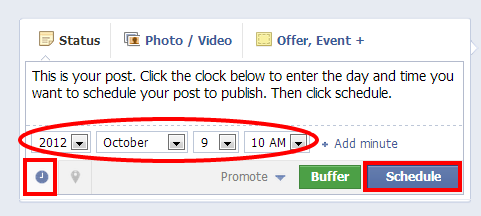

Being able to schedule posts is a huge help for me! At the very least, I can ensure that I’m getting posts on my page on a regular basis, and then all I have to do is pop back in to follow-up. Keeps me from sitting in front of my computer all day!
Thanks Paige! This has certainly been a big help to us and I love the fact that our clients can see and approve the posts before they go out.
Great, informative article, Patsy! I’ve just started scheduling my posts and love it! I like the fact that I can see the photos and go back and edit things easily.
Alexandra, I’m glad you can see the value of scheduling your Facebook posts. Being able to edit the posts with photos is also one of my favorite features! Thanks so much for your comment!!
This is a feature that I am going to have to take advantage of!
Sherie, I think you will find it very useful!! Let me know how you like using it!!
Great post – I will definitely be using that in the future. I found that with some of the other scheduling sites, you cannot tag on Facebook, so I’m hoping that you can with Facebook scheduling.
Cathy, Yes, you can include tags in your post and even better, if your post includes an image you can tag people by editing the image before it is scheduled to publish. Cathy, I would love to hear your thoughts after you start using it!! Please come back and tell us what you think!!
So far, the only place I don’t use an app to schedule something is Facebook! I genuinely enjoy the give and take engagement by being me, real, immediate. Perhaps somewhere down the road, but I’m guessing not 🙂
Ronae, I totally understand, it’s not for everyone! My biggest gain is having a place for my clients to review posts before they go live. Thanks for your comment!!
Thank you for sharing your great informative tips for scheduling through facebook.
Absolutely Barbara!! Thanks for stopping by!!
I am using this feature and I am enjoying it. Its a nice , easy place to see what you have scheduled 🙂
I totally agree Terressa!! It has really helped me especially with time management!!
Do I remember reading that you can only schedule posts on FB pages, and not on profiles? Or has that changed? I continue using Hootsuite for my profile … and would change that if I could.
Sharon, the rumor has it that it will be coming to personal profiles but as of now it’s not available. They just rolled out promoted posts for personal profiles so it could be coming soon. 🙂
Patsy, I have used scheduled posts a few times but need to step this up. I can see that it would be a real time-saver as I tend to get sucked into FB – still working on time management! Thanks for the reminder. It gives me a goal to set for myself over the next month.
Amy, it has saved me time by allowing me to get ahead several days worth of posts. I still like to check my pages everyday for comments and engagement. I also like to share other feed content daily. Be sure to let me know how it’s going for you!! 🙂
I’ve love using this feature on facebook. I like to leave enough space between scheduled posts to add in some spontaneous shares from posts from friends or people I follow.
Terree, I agree! You still need to share and engage!! I’m glad you love using the schedule feature as much as I do!!
I’ve never scheduled before but your post is so enthusiastic and well described you have me convinced I should give it a try!
Thank you!
Thanks Carolyn, please let me know how you like it! Scheduling doesn’t take the place of engagement but it frees up more time to engage!! Have a great day!
I like the feature. However, I’ve only used it for promotions and a few quotes. I guess I worry that people will think I’m not walking my talk. Engagement is my “thang”!!
I totally understand Martha! You have to monitor your pages and be there daily to keep up the engagement!! 🙂
Thank you for this “how-to.” I’ve not schedule FB posts, yet – this will be a great help.
Lisa, be sure to let me know how your scheduling goes! I hope this post will help you get started and I look forward to hearing back from you to see how you like it!! 🙂
Thank you for such an informative post. I will have to check that out, as I use Hootsuite.
Quite Informative… thank you
thanks for the facebook schedule how to guide post , previously i was following this to schedule my posts, but i am loving your article even more …..
http://techleaks.us/how-to-schedule-facebook-posts-to-publish-automatically-at-later-time/
This informative article has truly allowed me to resolve my trouble.
What a existence saver! I appeared through so many posts
online, like http://www.rtjournal.org/how-to-write-a-book-title/, nevertheless they have no really the
same level. Your ability in order to research a subject and bring it to
the men and women is such a fantastic skill!
I’m writing to let you understand of the fine encounter my friend’s daughter
found reading your web page. She noticed so many things, which include what it is like to possess
a wonderful giving nature to make the others without hassle understand
certain problematic topics. You undoubtedly exceeded my expectations.
Many thanks for delivering the powerful, healthy, edifying as well as easy tips about this
topic to Evelyn.
It’s an amazing piece of writing in support of all the online people; they will
get benefit from it I am sure.
От 1513 г. испанците започват да оковават Какетио, изпращайки няколко на задължителна работа в мините на Испаньола.
my page – аруба забележителности