My email of choice is Gmail and I often recommend Google Apps for our business clients. The main reason I heart gmail is because of the integration it supports in all of the tools I use for management, research and collaboration. Google recently released a new look for Gmail.
Two Gmail Updates that Integrate Google+
- There is a new tab on the left sidebar that allows users to sort incoming mail from contacts based on the Google+ circle they belongs to. This allows you the ability to sort your email from people from your different circles.
 Now you can add your mail contacts to a Google+ circle straight from Gmail. When you open your email you will see their name on the right side where you can click the “add to circles” button to add the sender to circles of your choice. You can even create new circles from here also! How cool is that?
Now you can add your mail contacts to a Google+ circle straight from Gmail. When you open your email you will see their name on the right side where you can click the “add to circles” button to add the sender to circles of your choice. You can even create new circles from here also! How cool is that?
Are you on Google+ yet? Add The Social Buzz Lab to your circles to get our updates in your feed. Learn more about Google Plus with the Google+ Complete Guide from Mashable. To get more people to add your page to their circles list your Google Plus page link in comments below!!


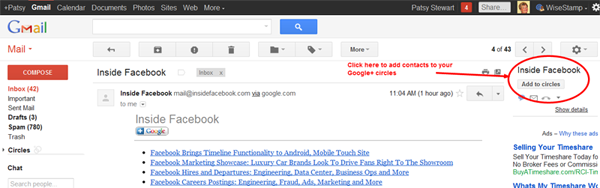

[…] use. First of all I suggest you use Google Apps or Gmail for your email client. I’m a huge fan of Gmail. Among many reasons, I like it because it is web based and I can access it from any web browser. […]